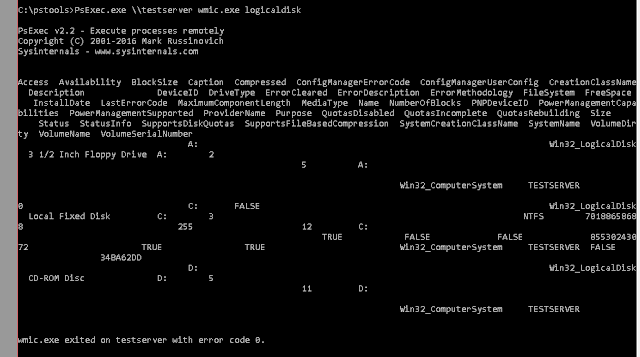Getting Physical drive lists for remote machines using PSExec
You can use PsExec and wmic to easily get disk information about remote machines. From a command prompt run as a user with login rights on the remote machine
PsExec.exe \\remote1 wmic.exe logicaldisk get
This returns a nice garbled list of data :) Adding some filtering commands to wmic gets us a little better list:
PsExec.exe \\remote1 wmic.exe logicaldisk get caption,drivetype,volumename
We then get a much nicer formated list including drive letters, drive types and the volume name.
Adding a windows filter of find "3" we can then return just the rows that have an actual physical volume for a finished command of
PsExec.exe \\remote1 wmic.exe logicaldisk get caption,drivetype,volumename | find "3"
This is a nice command to use to be able to quickly identify what drives on a remote machine you might want to monitor.